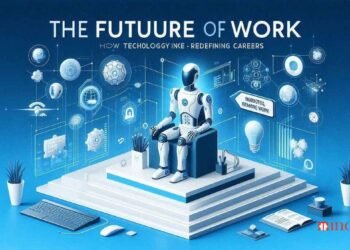1. What is a Proxy Server?
Unlocking the Power of Proxy Servers: A Comprehensive Guide. A proxy server acts as an intermediary between your device and the internet. Instead of connecting directly to a website, your request goes through the proxy, which fetches the data on your behalf.
2. How Do Proxy Servers Work?
Imagine sending a letter but using a P.O. Box instead of your home address. That’s what a proxy does—it hides your IP address and routes your traffic through another server.
3. Types of Proxy Servers
- Forward Proxy – Used by users to access the internet.
- Reverse Proxy – Used by servers to manage incoming requests.
- Transparent Proxy – Does not hide your IP address.
- Anonymous Proxy – Hides your IP but may reveal that you’re using a proxy.
- Elite Proxy – Provides the highest level of anonymity.
4. Benefits of Using a Proxy Server
- Enhanced Privacy – Masks your IP address.
- Access Blocked Content – Bypass geo-restrictions.
- Faster Loading Speeds – Caches frequently visited pages.
- Security Boost – Filters malicious content.
5. Risks and Limitations of Proxy Servers
- Not Always Secure – Some proxies log data.
- Slower Speeds – If overloaded, proxies can slow down browsing.
- Limited Encryption – Unlike VPNs, proxies don’t always encrypt traffic.
6. How to Choose the Right Proxy Server
Consider factors like:
- Speed
- Security Features
- Logging Policy
- Pricing (Free vs. Paid)
7. Setting Up a Proxy Server
Most devices allow manual configuration in network settings. Simply enter the proxy server’s address and port number provided by your service provider.
8. Proxy Servers vs. VPNs: What’s the Difference?
A proxy only hides your IP, while a VPN encrypts your entire internet connection. If security is your main concern, a VPN might be the better choice.
9. Common Uses of Proxy Servers
- Accessing region-restricted content (e.g., Netflix, YouTube)
- Bypassing censorship
- Anonymizing browsing activity
- Improving network performance
10. Security Tips When Using Proxy Servers
- Use reputable proxy services.
- Avoid logging into sensitive accounts.
- Enable HTTPS for encrypted connections.
11. Free vs. Paid Proxy Servers
- Free proxies – Limited speed, security risks.
- Paid proxies – Reliable, faster, more secure.
12. How Proxy Servers Improve Online Privacy
By masking your IP, proxies prevent websites from tracking your real location, reducing digital footprints.
13. Legal and Ethical Considerations
Using proxies is legal in most countries, but bypassing geo-restrictions might violate terms of service agreements.
14. Troubleshooting Common Proxy Issues
- Can’t connect? Check settings or try another proxy.
- Slow speeds? Use a premium proxy.
- Website blocking proxies? Try switching to a different one.
15. Future of Proxy Servers
With growing concerns over privacy and security, proxies will continue evolving to offer better anonymity, faster speeds, and stronger security.
Conclusion
Unlocking the Power of Proxy Servers: A Comprehensive Guide. Proxy servers are powerful tools for enhancing privacy, accessing restricted content, and improving browsing efficiency. Whether you’re using them for security or entertainment, understanding how they work can help you make the most of them. However, always prioritize security by choosing reputable services.
Frequently Asked Questions (FAQs)
1. Is using a proxy server legal?
Yes, proxy servers are legal in most countries, but using them to bypass restrictions may violate terms of service agreements.
2. Can proxy servers be traced?
While proxies hide your IP, they can still be traced if the proxy provider logs user data.
3. Do proxy servers work on all devices?
Yes, proxies can be set up on computers, smartphones, and even some smart TVs.
4. Are free proxies safe to use?
Not always. Free proxies may log your data, inject ads, or expose you to security risks.
5. How do I know if my proxy is working?
You can check your IP address before and after enabling the proxy to see if it has changed.