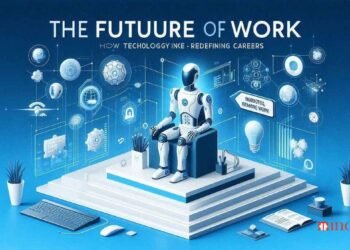1. Understanding Shopify Apps
Shopify App Development: A Complete Guide Shopify apps are third-party tools that extend the functionality of Shopify stores. They help merchants automate tasks, enhance user experience, and boost sales. If you’ve ever used an app on your smartphone, think of Shopify apps as similar—just tailored for eCommerce businesses.
2. Why Develop a Shopify App?
Why should you invest time and effort in Shopify app development? Here are some key reasons:
- Huge Market – Shopify powers millions of stores worldwide.
- Recurring Revenue – Many apps follow a subscription model, providing a steady income stream.
- Flexible Development – You can create public or private apps based on your target users.
3. Types of Shopify Apps
There are three main types of Shopify apps:
- Public Apps – Available in the Shopify App Store for any merchant to use.
- Custom Apps – Built for a specific Shopify store without being listed publicly.
- Private Apps – Designed for merchants who need a unique solution that isn’t available in the store.
4. Tools & Technologies for Shopify App Development
To develop a Shopify app, you’ll need:
- Programming Languages – JavaScript (Node.js) or Ruby on Rails
- Shopify API – REST and GraphQL APIs
- Development Frameworks – React.js, Next.js, Express.js
- Database – MySQL, PostgreSQL, Firebase
5. Setting Up Your Shopify Developer Account
To start building a Shopify app, you need to:
- Sign up on the Shopify Partner Program.
- Create a new Shopify Development Store.
- Set up your API credentials to start development.
6. How to Plan Your Shopify App
Before coding, plan your app by:
- Identifying a problem merchants face.
- Researching competitor apps.
- Defining core features.
- Sketching wireframes and designing the user interface.
7. Building Your First Shopify App
Follow these steps to build your Shopify app:
- Install Node.js and npm (or Ruby on Rails if preferred).
- Use Shopify CLI to create a new app.
- Set up webhooks to interact with Shopify.
- Develop your app logic and user interface.
- Connect your database.
8. Integrating with Shopify API
The Shopify API allows apps to interact with store data. Use:
- REST API for traditional interactions.
- GraphQL API for optimized queries.
- Webhook Events for real-time updates.
9. Testing Your Shopify App
Before launching, test your app thoroughly:
- Use Shopify’s Development Store.
- Test different scenarios (e.g., user errors, edge cases).
- Check for performance issues.
10. Publishing Your App on Shopify App Store
To submit your app:
- Complete the Shopify App Store listing.
- Provide screenshots, descriptions, and pricing.
- Pass Shopify’s app review process.
- Get approved and launch!
11. Marketing & Monetizing Your Shopify App
Boost your app’s visibility by:
- Using SEO strategies in your app listing.
- Running paid ads (Google, Facebook, etc.).
- Partnering with influencers and merchants.
- Offering freemium or subscription pricing models.
12. Maintaining & Updating Your App
Regularly update your app by:
- Fixing bugs.
- Adding new features.
- Optimizing for speed and performance.
- Ensuring compatibility with Shopify updates.
13. Common Challenges & How to Overcome Them
Developers often face:
- API rate limits – Optimize API calls.
- Performance issues – Use efficient database queries.
- User adoption – Improve marketing and user onboarding.
14. Best Practices for Success
- Keep UI simple and user-friendly.
- Ensure strong security measures.
- Gather user feedback and iterate.
- Provide excellent customer support.
15. Conclusion & Final Thoughts
Shopify App Development: A Complete Guide Shopify app development opens doors to endless possibilities. Whether you want to solve merchant problems, generate revenue, or enhance eCommerce experiences, building a Shopify app is a rewarding journey. Start small, learn continuously, and refine your app for success!
FAQs
1. How long does it take to develop a Shopify app? It depends on complexity. A simple app may take a few weeks, while advanced apps may take months.
2. Do I need coding experience to build a Shopify app? Yes, basic knowledge of JavaScript or Ruby on Rails is recommended.
3. How much does it cost to develop a Shopify app? Development costs vary, ranging from a few hundred to thousands of dollars depending on features.
4. Can I earn money from a Shopify app? Yes! You can charge one-time fees, subscriptions, or take a percentage of sales.
5. Where can I learn Shopify app development? Shopify’s official documentation, YouTube tutorials, and online courses are great places to start.