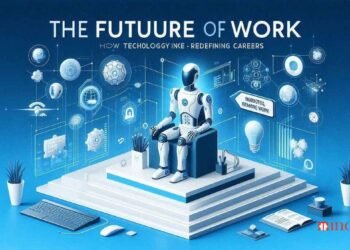1. Understanding the Basics
Webflow vs. Traditional Web Development: Which One is Right for You? Before diving in, let’s clear the air. Whether you choose Webflow or traditional web development, the goal is the same: create an awesome website. But the journey and tools differ.
Think of Webflow as a ready-to-use toolkit for DIY enthusiasts. Meanwhile, traditional development is like hiring a custom carpenter who builds everything from scratch. Both methods have their perks!
2. What is Webflow?
Webflow is an all-in-one web design tool, CMS (Content Management System), and hosting platform. It lets you design, build, and launch responsive websites visually—without writing a single line of code. Imagine dragging and dropping elements onto a page, and voilà! You’ve built a website.
Key Features of Webflow:
- No-Code Development: No programming skills? No problem.
- Visual Designer: What you see is what you get.
- Built-in Hosting: No need to find a separate hosting service.
- CMS Functionality: Manage content easily, no technical expertise required.
3. What is Traditional Web Development?
Traditional web development involves designing and building websites by coding manually or using programming languages like HTML, CSS, JavaScript, and backend technologies. It often requires a team of professionals: designers, front-end developers, and back-end developers.
Key Features of Traditional Development:
- Complete Customization: The sky’s the limit (if you can code it).
- Scalability: Ideal for large, complex websites.
- Full Control: Total ownership of every line of code and design element.
- Custom Functionality: Need something unique? Developers can make it happen.
4. Ease of Use: How User-Friendly Are They?
Webflow
Designed for non-techies, Webflow is intuitive. If you can use design tools like Canva or Figma, you’ll feel right at home. It offers a smooth, drag-and-drop interface.
Traditional Development
It’s not so simple. You need to understand coding and web technologies, or hire someone who does. If you enjoy the nuts and bolts, this might be your thing.
5. Design Flexibility: How Creative Can You Get?
Webflow
Offers a wide variety of templates and design options. You can create stunning, professional-looking websites with little effort. However, you might run into some limitations if you need ultra-specific custom designs.
Traditional Development
If you can dream it, developers can code it. There’s virtually no limit to what you can design and build, as long as you have the budget and time.
6. Customization Options: What Can You Build?
Webflow
Webflow allows for moderate customization. Its built-in tools cover most needs, but highly specialized functions may require custom code or third-party integrations.
Traditional Development
With custom coding, the possibilities are endless. You can build complex web applications, integrate with any service, and develop features unique to your business.
7. Development Speed: How Fast Can You Launch?
Webflow
Speed is where Webflow shines! You can have a basic website up and running in a matter of hours or days. It’s perfect for those who need to get online fast.
Traditional Development
Custom websites can take weeks or even months to develop, depending on complexity. It’s a slower process but often results in a tailored solution.
8. Cost Comparison: Which is More Budget-Friendly?
Webflow
Relatively affordable. Plans start as low as $14 per month for basic websites. No need to hire developers or designers, which saves money upfront.
Traditional Development
More expensive upfront. Hiring professionals can cost thousands of dollars, plus ongoing maintenance fees. However, you own the code and have total control.
9. SEO Capabilities: Who Wins the Search Engine Battle?
Webflow
Webflow offers solid SEO tools out of the box. You can edit meta titles, descriptions, and alt tags easily. Plus, sites are optimized for speed, which search engines love.
Traditional Development
SEO depends on the developer’s skills. You can achieve better results if SEO best practices are coded into the site from the start. It offers more flexibility for advanced SEO strategies.
10. Scalability: Can Your Website Grow?
Webflow
Great for small to medium-sized websites. Scaling beyond that can be tricky, especially if you need complex functionality.
Traditional Development
Perfect for businesses planning to scale. You can upgrade servers, add features, and grow without significant limitations.
11. Maintenance & Updates: Which is Easier to Manage?
Webflow
Webflow handles hosting, security, and updates. You don’t need to worry about maintenance. It’s like leasing a car with a service package included.
Traditional Development
You’re responsible for everything: updates, bug fixes, and security patches. You may need a dedicated team for ongoing maintenance.
12. Learning Curve: Do You Need to Be a Pro?
Webflow
Low learning curve. Plenty of tutorials and community support make it easy for beginners.
Traditional Development
High learning curve. You’ll need to learn coding languages or hire skilled professionals.
13. Support & Community: Where Can You Get Help?
Webflow
Active community forums, a robust knowledge base, and customer support are available. Lots of free resources make it easy to find help.
Traditional Development
Support depends on your developer or agency. There’s a vast community of developers online, but finding reliable help can take time.
14. When to Choose Webflow?
- You need a website fast.
- You have a limited budget.
- You prefer a DIY approach.
- Your website is simple or medium in complexity.
15. When to Choose Traditional Web Development?
- You need complex, custom features.
- You plan to scale significantly.
- You have a larger budget.
- You want complete control over your website’s structure and functionality.
16. Conclusion
So, Webflow vs. Traditional Web Development: Which One is Right for You?
It all boils down to your needs, budget, and goals.
If you’re a small business owner or creative looking for an easy-to-use, affordable, and fast way to get online, Webflow is your best bet.
If you run a large company or need a unique, scalable solution with total control, traditional web development is worth the investment.
At the end of the day, it’s like choosing between a ready-made suit and a tailored one. Both can make you look good—it just depends on what fits you best.
17. FAQs
1. Can I switch from Webflow to traditional development later?
Yes! Many businesses start with Webflow and transition to custom development as they grow and their needs evolve.
2. Is Webflow good for e-commerce websites?
Webflow offers e-commerce features, but it’s best for small to medium stores. For large-scale e-commerce, traditional development may be better.
3. Do I need coding skills to use Webflow?
No! Webflow is designed for non-coders. However, knowing basic HTML and CSS can help with customization.
4. Which is better for SEO: Webflow or traditional development?
Both can perform well in SEO. Webflow offers built-in tools, while traditional development allows for more advanced customization if you have the expertise.
5. Is traditional web development outdated?
Not at all! Traditional development remains essential for businesses needing highly customized, scalable solutions.